Part one of our knowledge panel series will provide an in-depth introduction to Google’s knowledge panel, exploring what they are, how they appear, and why you should consider them a priority for your business.
What exactly is a knowledge panel?
Launched in 2012, Google’s Knowledge Panel is the information box that occasionally appears when a user searches for an entity which is in Google’s Knowledge Graph. These entities include a person, place, organisation, event and more.
The panels are a type of rich result in Google SERPs (Search Engine Results Page) created to provide a more efficient search experience, which do the following:
- Provide a quick snapshot of top-level factual information about an entity
- Allow users to view all relevant information in one simple search without having to visit multiple pages and conduct multiple searches
- Help users discover a variety of sources which have related content on the entity

Where is the knowledge panel and what does it look like?
Without realising it you have most probably seen and interacted with a knowledge panel when searching on Google. On desktop, it sits on the right hand side of Google SERPs, and on mobile, it either sits above or nestles in the middle of Google SERPs. A key thing to note is that knowledge panels take up significant real estate, so having one for your business means improved brand visibility, which in turn can result in increased organic traffic.

Depending on the type of entity being searched for, the components within the knowledge panel can differ. Using a business as an example, the following information might be shown:
- Business logo
- Business name
- Business description
- Business location
- Additional information about the business which can include: revenue, number of employees, founders, phone number, business hours, etc.
In addition to this, social profiles can appear, along with the ‘People Also Search For’ section. Entities do not provide or set up this information themselves, as knowledge panels are dynamic and generated automatically. All the information displayed is dependent on how much Google has understood about them. One exception to this however, is that Google does provide the ability to suggest edits to the panel, so some information may originate from verified entities themselves.
In the image below, you’ll see an example of a personal knowledge panel for Elon Musk. Here, the personal knowledge panel features an extra section, ‘Movies Related’, which is shown first due to information within Google’s database which connects the entity ‘Elon Musk’ to the movies displayed below, and because Google believed that this could potentially be useful information to a user.
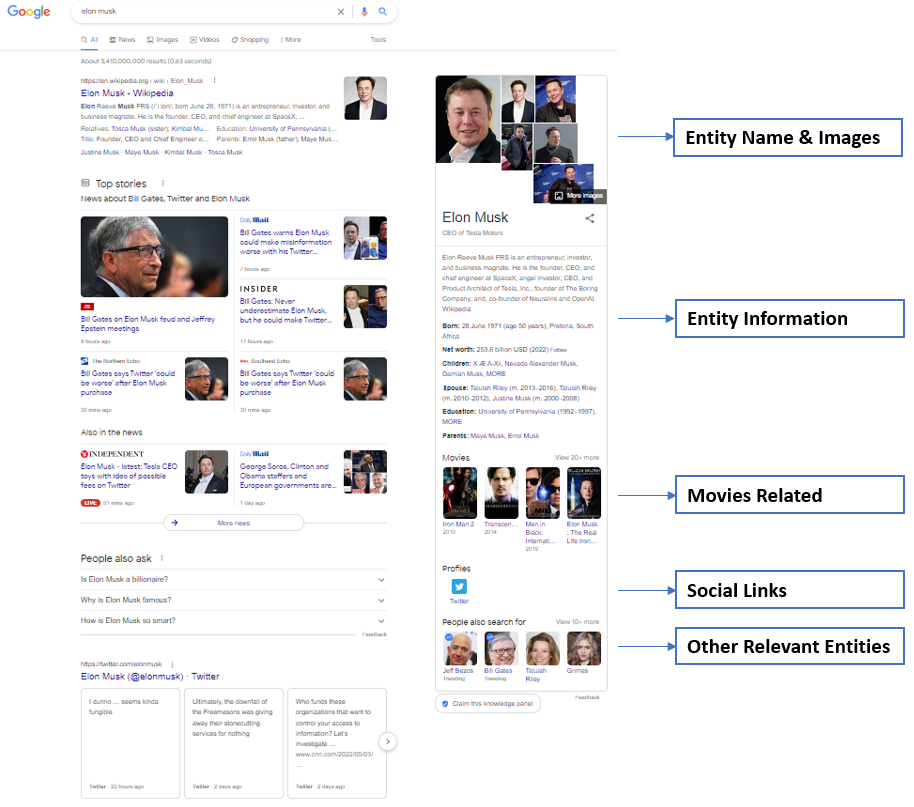
Where do knowledge panels come from?
Before going into what triggers a knowledge panel, we need to understand how Google’s Knowledge Graph works, as this is what powers knowledge panels. According to Google, the Knowledge Graph is a “database of a billion facts about people, places, and things”, they link together billions of entities and their relationships between them, adding context to the information via these links. Information stored within this database is not accessible to anyone, and updates automatically as information is altered or changed across the web. Below is a simple illustration that we have created to show how entities are linked within the Knowledge Graph:

There are several ways in which Google retrieves this factual information, and this information often comes from a trusted source. Whenever Google bots encounter new data about an entity, to confirm its accuracy it is cross referenced with relevant high authority sites like Wikipedia, Crunchbase, Facebook, LinkedIn and more. Only when confirmed as a fact, will this be stored within the Knowledge Graph and in turn shown on the knowledge panel.
What triggers a knowledge panel?
A couple of factors come into play when Google is deciding whether to show a knowledge panel. First and foremost, as mentioned above, the entity needs to be within Google’s Knowledge Graph. Google also needs to have full confidence in all the information they are showing, and determine whether it is valuable to a user. And finally of course, it’s only shown if a user does in fact search for a specific entity.
We have filtered the table below, to show the top searched queries around ‘Elon Musk’ which do trigger knowledge panels, and in the third column, you’ll see the intent behind the queries. For all the queries listed in this table the intent behind the keywords is informational, meaning the user is wanting to learn something. If you look at the queries i.e. ‘Elon Musk’, ‘Elon Musk net worth’, ‘Elon Musk wife’, ‘Elon Musk age’, it is clear that the user is looking for a quick and specific answer, making a knowledge panel the perfect tool for the user, so it is therefore triggered.

(Screenshot from Search Metrics showing top related queries around Elon Musk which do trigger knowledge panels)
Similarly for businesses, when a user searches for a specific entity i.e. ‘SpaceX’ or ‘SpaceX Headquarters’, if Google recognises the intent and does in fact have the information stored within the Knowledge Graph, then a knowledge panel will be shown.
What are the benefits of having a knowledge panel?
If a user is searching for a specific brand, they are most likely looking for top level information about the business or looking to go to the website. As seen in the images above, knowledge panels take up significant real estate and stand out on Google SERPs, so having one shown when a user searches for a brand specific entity means maximised visibility. Another benefit is the panel’s ability to display social links as well as a website link, creating a higher probability for a user to click through to one of your sites. Having a knowledge panel also simply proves that Google has understood you or your brand as an entity. Jason Bernard, owner of Kalicube and specialising in improving brand visibility, states that knowledge panels show credibility, as well as proving that Google has understood your brand and audience, which is key for all SEO efforts. As users, we see Fortune 500 companies dominating Google SERPs, and regardless of the amount of information displayed within the knowledge panels, more often than not, they do have one. As a user, consistently seeing branded knowledge panels for these companies creates an expectation for all other companies – if a knowledge panel doesn’t appear, it can run the risk of appearing less credible.
Can anyone have a knowledge panel?
Technically, if an entity exists within Google’s Knowledge Graph, then yes, it does mean anyone can have a knowledge panel. As with all things related to Google though, there is never a guarantee that a knowledge panel will show. There are however strategies you can follow to strengthen your chances of having one, which we will explore in more detail in part two of this series.
If you have any questions about this topic, or want to know more about our SEO capabilities, please do not hesitate to contact us.



