Google recently rolled out a forced change within Google Tag Manager (GTM) containers, meaning your Google Analytics 4 (GA4) Configuration tag is now a Google tag.
Alongside this, Google has introduced two new variable types to GTM: the Configuration Settings variable and Event Settings variable. While marketers shouldn’t be too concerned over this update, there are a few implications these changes may have for new GA4 implementations.
What the change means
This recent change introduces the concept of a single configuration tag, simply called Google tag. With existing containers, your GA4 Configuration tag(s) has been changed to the new Google tag, with all of your settings preserved. The key point is this has no immediate effect on the function of GA4 tags other than a different visual representation.
The Configuration Settings variable can be used by the new Google tag, while GA4 Event tags can now use an Event Settings variable. Both behave in a similar way: They allow you to add and centrally manage a list of parameters and values. These new variables will be more relevant to brand new implementations, because their use is optional.
The Configuration Settings variable replaces the original user interface mix of checkboxes, toggles and ‘Fields to add’ with a central parameter/value list. This variable can be applied to the new Google tag using the ‘Configuration Settings variable’ field (fig.1). The behaviour of configuration parameters however, remains unchanged - their values remain static once the tag has fired.
The Event Settings variable also comes with a central parameter/value list. However, the key difference is that it can be applied to one or more event tags using the ‘Event Settings variable’ field. The Event tag ‘inherits’ the Event parameters added to the variable (fig.1). You are able to use the preconfigured ‘inherited’ values or override with a different value (if you have a tag-specific requirement).
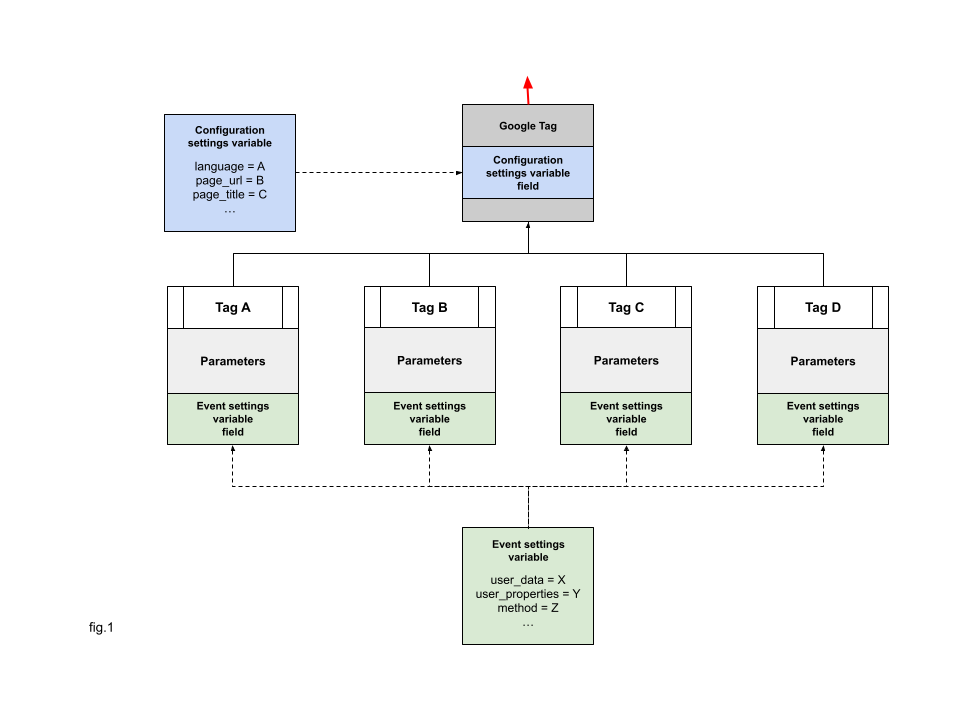
For example, if you have three parameters which you need to add to a number of GA4 Event tags, i.e. ‘user_data’, ‘user_properties’ and ‘method’, you no longer need to manually add these same three parameters to every tag. Instead, you can add the three parameters to an Event Settings variable, reference this in your event tags, and the parameters will be applied.
Eventually, you may need to change the value/variable for ‘user_properties’ for all of your tags. You will no longer need to update each tag individually. You can make the change within the Event Settings variable and the change is subsequently inherited by all GA4 Event tags which reference it.
Final thoughts
This is an evolutionary, rather than revolutionary, update from Google. If you have GA4 Event tracking now, it will continue to work in exactly the same way as before and you don’t need to worry about these changes. If you don’t have GA4 tracking yet, this will save time with container setup.
Any ‘from scratch’ tagging strategy/project can take advantage of the parameter inheritance ability enabled by the new settings and event variables. This can only be good news in terms of development time, reducing the potential for error and simplifying future maintenance.
If you have any questions on this update or how it will affect you, please don't hesitate to contact our team.
Authors: Peter Melnikov & Stefan Holmes


